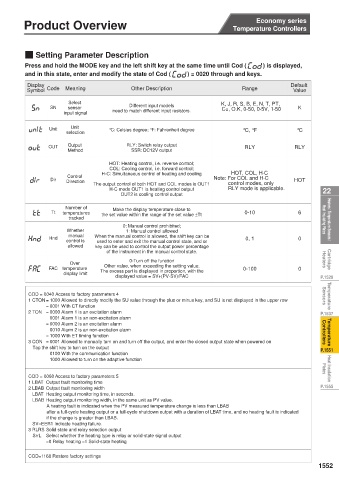Page 1557 - MISUMI SINGAPORE Economy Series
P. 1557
Economy series Product Overview Product Overview Economy series
Temperature Controllers Temperature Controllers
Economy series vs Standard Type Q Setting Parameter Description
Saving
Press and hold the MODE key and the left shift key at the same time until Cod ( ) is displayed,
up to
and in this state, enter and modify the state of Cod ( ) = 0020 through and keys.
Temperature Controllers 68 % Symbol Code Meaning Other Description Range Default
Display
Value
Select
Relay output / SSR drive output free switching SN sensor Different input models K, J, R, S, B, E, N, T, PT, K
Cu, O.K, 0-50, 0-5V, 1-50
input signal need to match different input resistors.
Easy connection to PLC
with RS485 communication function Unit Unit
selection °C: Celsius degree; °F: Fahrenheit degree °C, °F °C
Can be installed in the control cabinet for use
OUT Output RLY: Switch relay output RLY RLY
Method SSR: DC12V output
Adopting terminal block wiring structure
HOT: Heating control, i.e. reverse control;
COL: Cooling control, i.e. forward control;
H-C: Simultaneous control of heating and cooling HOT, COL, H-C
Control Note: For COL and H-C
Dir Direction control modes, only HOT
Q External Dimension and Opening Dimension Q Function Description of Control Panel The output control of both HOT and COL modes is OUT1 RLY mode is applicable. 22
H-C mode OUT1 is heating control output
OUT2 is cooling control output
C-MTCTRS C-MTCTRST Name of Each Part
(with RS485 communication) 1 Current Value (PV) Display (Red) Number of Make the display temperature close to
The current measured value (PV) Tt temperatures the set value within the range of the set value ±Tt 0-10 6
is displayed in the operation mode, tracked
1 and the internal parameter name is Heat Insulating Plates Heaters / Temperature Sensors /
4 displayed in the setup mode. 0: Manual control prohibited;
3 2 Setting Value (SV) Display (Green) Whether 1: Manual control allowed
8 2 The setting value of the control Hnd manual When the manual control is allowed, the shift key can be 0, 1 0
7 target (SV) is displayed in the control is used to enter and exit the manual control state, and or
5 operation mode, and the current allowed key can be used to control the output power percentage
Display 6 setting value of that parameter is of the instrument in the manual control state.
COM/ F displayed in the setup mode.
3 Control/Alarm Output Indicator Over 0-Turn off the function Heaters Cartridge
- When performing self-tuning, the AT light flashes in a cycle of 1 second. FAC temperature Other value, when exceeding the setting value. 0-100 0
* When SSR controls the cycle/phase control of the drive output mode, the display limit The excess part is displayed in proportion, with the
light is on when the operation amount exceeds 3.0%. displayed value = SV+(PV-SV)/FAC P.1529
- AL1/AL2: The light is on when Alarm1 and Alarm2 alarm output is ON.
4 OUT: The light is on when the control output (Main Control Output) is ON.
5 Key: Used to enter the parameter group setting, return to the
External 48mm×48mm operation mode, switch the parameter group, and save the setting value. COD = 0040 Access to factory parameters 4 Sensors Temperature
Size 48mm×96mm 6 Direction Key: Used to enter the setting value change mode or move the 1 CTON = 1000 Allowed to directly modify the SU value through the plus or minus key, and SU is not displayed in the upper row
digit to change the value up/down.
Housing Size 45mm×45mm×75mm 7 Function Key: Pressing key and key simultaneously for 3 seconds = 0001 With CT function
L × W × H 45mm×92mm×75mm will activate the [DI-K] digital input key function (run/stop, alarm clear, 2 TON = 0000 Alarm 1 is an excitation alarm P.1537
Mounting 45mm×45mm self-tuning) setting. 0001 Alarm 1 is an non-excitation alarm
Size 45mm×92mm 8 Temperature Unit Indicator (°C/°F) : Displays the current temperature unit. = 0000 Alarm 2 is an excitation alarm
0010 Alarm 2 is an non-excitation alarm Controllers Temperature
= 1000 With ET timing function
Q Comparison with generic products in the market 3 CON = 0001 Allowed to manually turn on and turn off the output, and enter the closed output state when powered on
Comparison of anti-disturbance performance First overshoot comparison Tap the shift key to turn on the output P.1551
0100 With the communication function
*Generic products on the market MISUMI Economy series products *Generic products on the market MISUMI Economy series products 1000 Allowed to turn on the adaptive function
Large hunting and long time to reach and Small hunting and short time to reach and Traditional PID control MISUMI Economy series Plates Heat Insulation
stabilize the set temperature stabilize the set temperature intelligent PID control
COD = 0060 Access to factory parameters 5
Temperature Temperature 1 LBAT Output fault monitoring time
+3 +3 P.1555
t1 t2 2 LBAB Output fault monitoring width
Temperature Temperature LBAT Heating output monitoring time, in seconds.
Time Time LBAB Heating output monitoring width, in the same unit as PV value.
-3 -3 A heating fault is indicated when the PV measured temperature change is less than LBAB
after a full-cycle heating output or a full-cycle shutdown output with a duration of LBAT time, and no heating fault is indicated
Temperature Temperature
Set Temperature Set Temperature if the change is greater than LBAB.
SV=EER1 Indicate heating failure.
Current Temperature Current Temperature 3 RLRS Solid state and relay selection output
Time Time SrrL Select whether the heating type is relay or solid-state signal output
Set Temperature Set Temperature
Generic products on the market MISUMI Economy series =0 Relay heating =1 Solid-state heating
Current Temperature Current Temperature temperature control instrument
Time Time
COD=1168 Restore factory settings
* Generic products on the market are similar products randomly purchased by our company from online or offline markets 1552